Choose Your Own Park Voyagers Adventure!!! Due to the pandemic limitations, below is an activity listing to bring a virtual version of Park Voyagers to your park. Each museum has selected activities that you can do with children either virtually or in person at the park. The materials and technology needs are listed up front, so you know what you need for that activity. Click on the blueish title which will take you either to a website or a PDF file. Have fun exploring the museums!!
The Out of School Time Program
Who can attend? variety of ages can participate
When? As often as you want
Participating Parks? Any park staff can follow this program outline to have museum related activities for the children at their park.
Adler Planetarium
The Art Institute of Chicago
Chicago History Museum
DuSable Museum of African American History
The Field Museum
MCA Chicago
Museum of Science and Industry
National Museum of Mexican Art
National Museum of Puerto Rican Arts & Culture
Peggy Notebaert Nature Museum
Shedd Aquarium
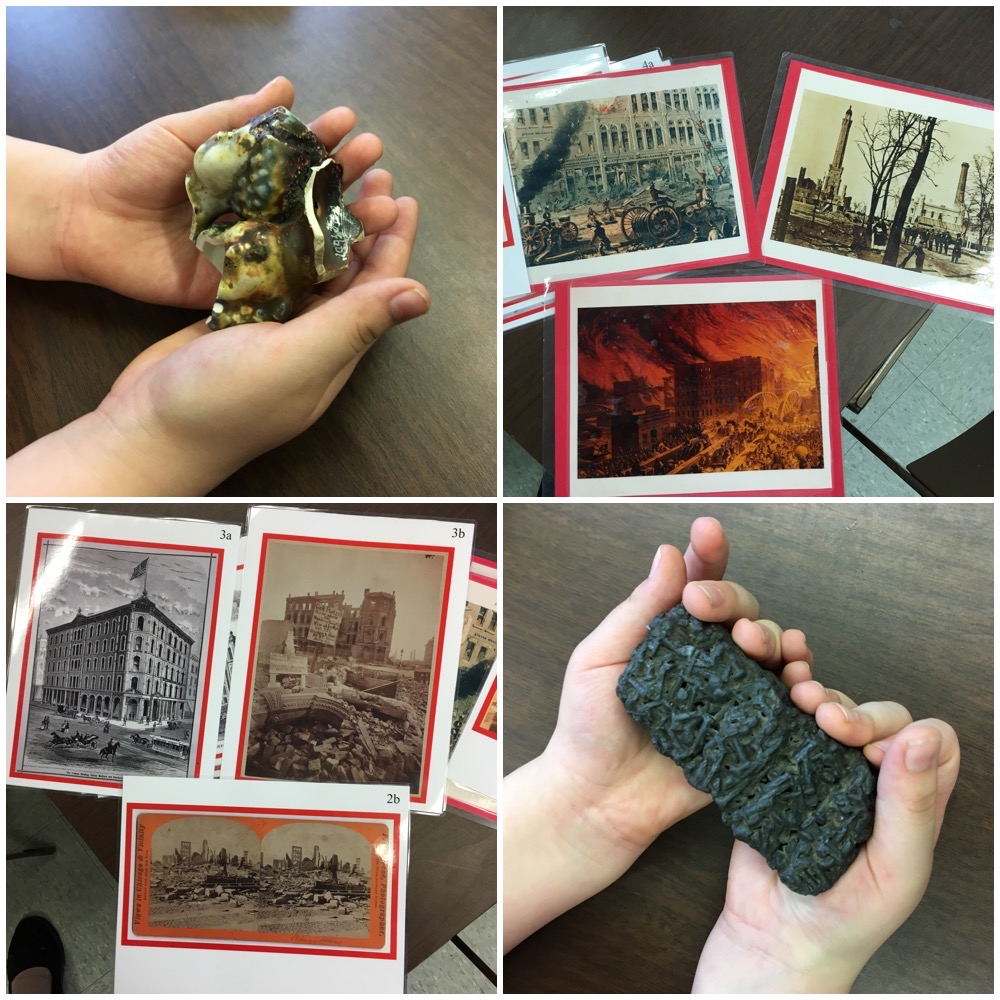



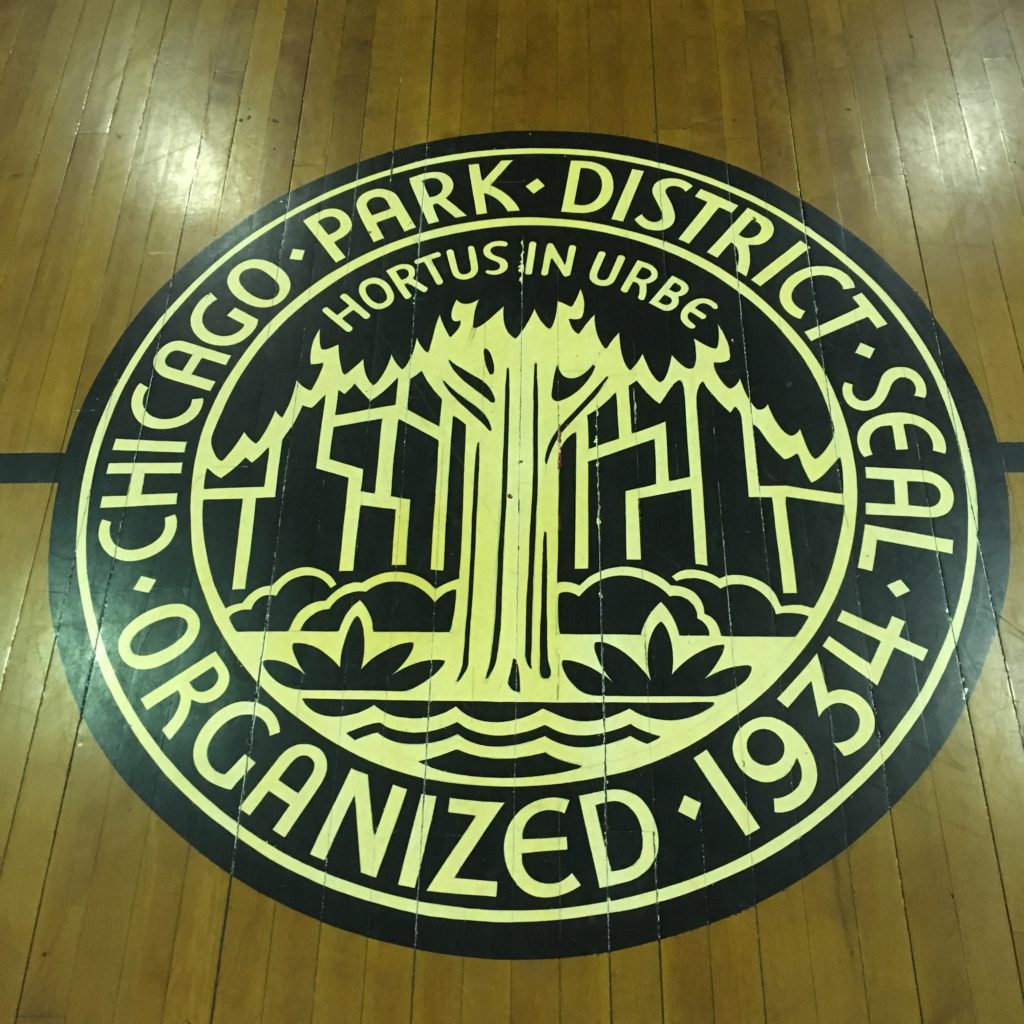
Check out program photos on Instagram
